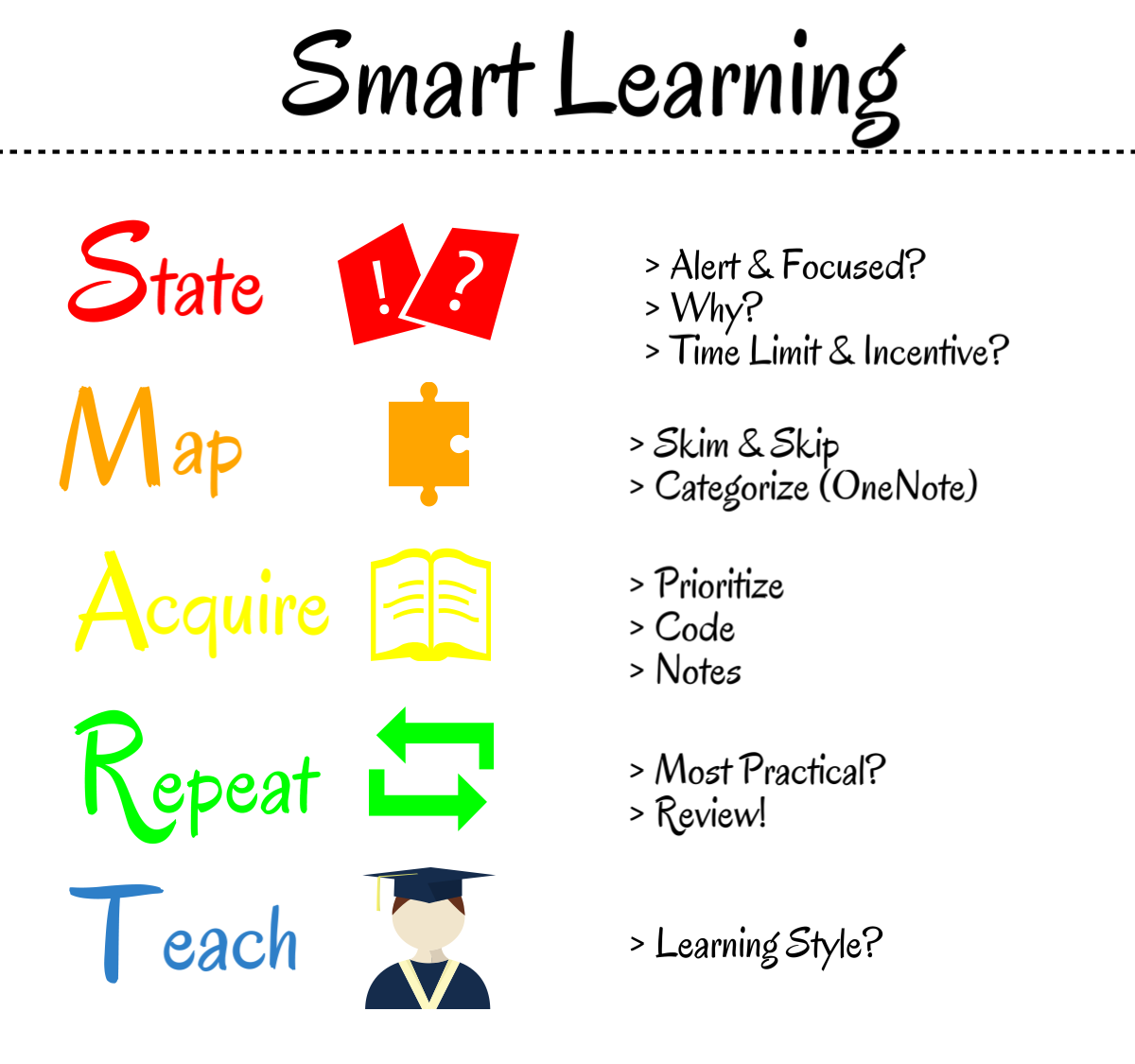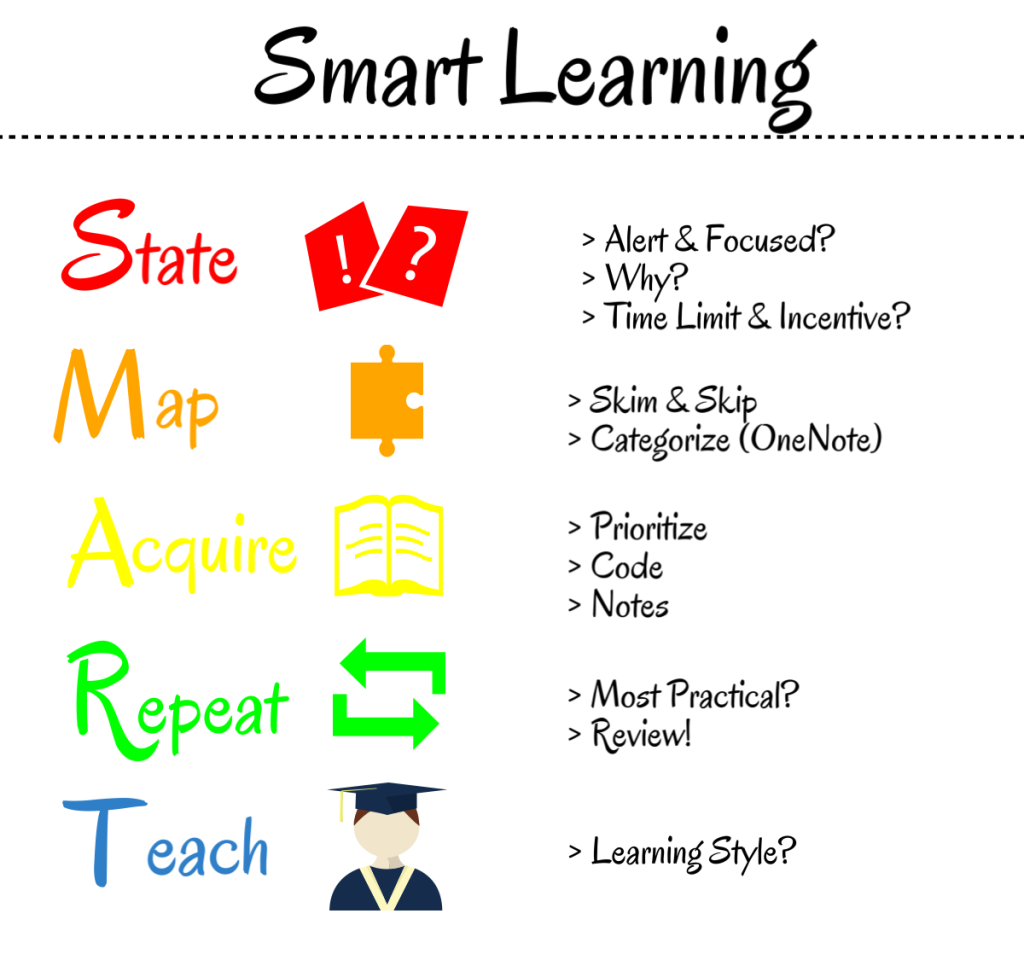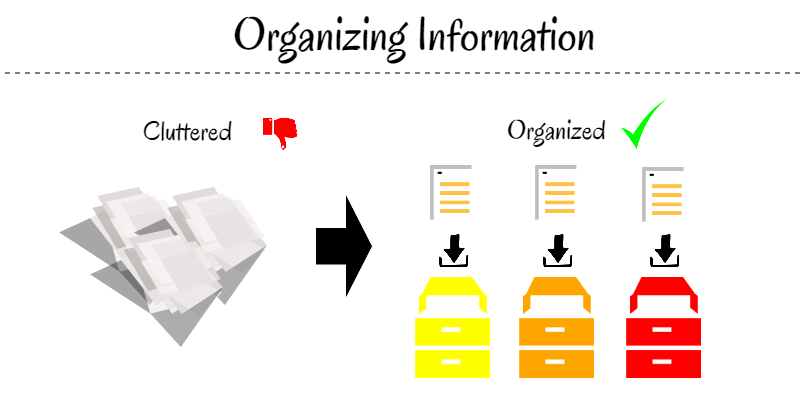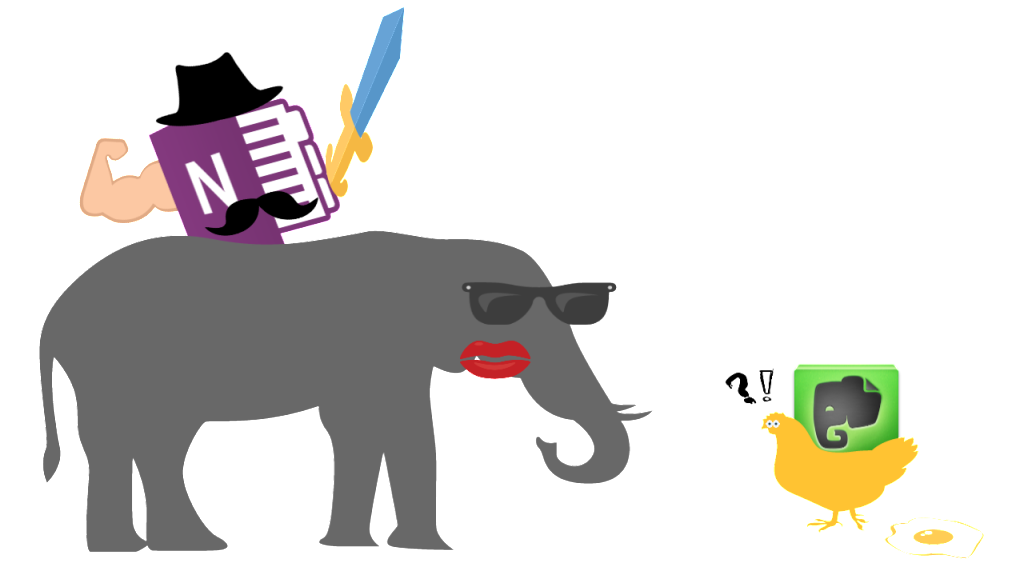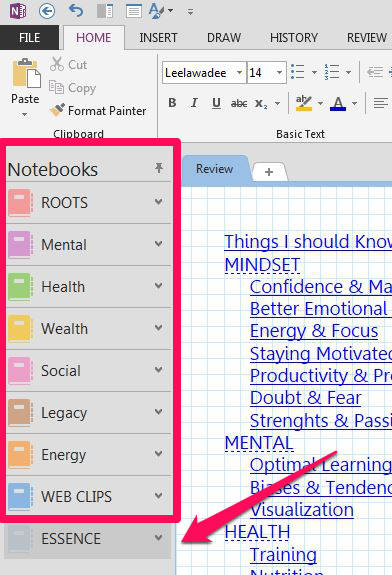“The illiterate of the 21st century will not be those who cannot read and write, but those who cannot learn, unlearn, and relearn.” – Alvin Toffler
I’ve always hated learning in school. Hated it with a passion.
Math, Chemistry, Physics, …
Oh! and ESPECIALLY literacy.
Ugh..
Reading? Me?
Not in a million years would I touch a book! Let alone like it…
Now?
It’s all I do practically.
In school I never saw how the things I was studying were going to benefit me – apart from “getting a degree” – and therefore associated learning with a waste of my time. But after quitting video games and getting my life back on track I realized the value in absorbing the knowledge of others.
It allows you to simulate the future and avoid mistakes others have made before. In this way you can “stand on the shoulders of giants” by tapping into the collective knowledge of great minds.
Yet we’ve never learned how to optimally absorb information. We’ve always skipped the “why” and the “how” to cram in the “what”.
In this post I’ll go over my most effective methods for storing information that will hyper-accelerate your life.
Let’s Go.
—————————————————————-
There’s three main parts to absorbing information optimally. These are
- Acquisition (initial learning)
- Retention (storing of the material in your long-term memory)
- Recalling (utilizing what’s stored when appropriate)
I’ve developed for myself a method that I’ve compiled from several different sources to find a way in which I can combine these three ingredients.
In the model I’ll be presenting, they’re efficiently integrated
There’s 5 parts to this method;
- State
- Map
- Acquire
- Repeat
- Teach
I could’ve used other words but this acronym “SMART” will stick better in your mind and you’ll actually be able to remember it, especially if I throw in a fancy info-graphic like so;
BOOM! – will stay in your head forever.
I know you love color ♥
Let’s not waste time and dive right into it, shall we?
1) State
The first thing you’ll want to check when you’re learning something new is how you’re feeling. Assessing your state before you do constructive work is key in absorbing the information optimally.
If you don’t feel alert, focused nor motivated to study the material – don’t even start.
You’ll get distracted, disoriented and otherwise fail to really retain the information.
Learning requires a lot of brain power so g**et a good nights rest** and fix your diet before attempting a bit more mental challenging work.
Onward..
How?
Ask yourself the following questions
Alert & Focused?
- Am I feeling awake & clear?
Stay awake: Put on music, do 20 push-ups and drink four glasses of cold water. Not working? Take a power-nap & try again - Am I multitasking? -> Stop.
- Are all controllable distractions removed?
Now that we’ve established some nice clean focus and have quit multitasking we’re able to start investing in the task at hand. Ask yourself the following;
Why?
- How will I use this information to improve my life quality/move me closer to my goals?
- What questions will this material answer?
You should have a reason for studying set material. Your brain won’t engage out of itself. We’re lazy, remember? This is exactly why you’ll need some solid reasons to justify this energy investment,
If you don’t, you shouldn’t engage in the activity.
Any activity that doesn’t enhance your life quality isn’t worth your time. – My Opinion
Alright!
Clean focus? Check!
Distractions? Gone!
Motivation? Yup!
Last thing we need will be to set a;
Time limit & Reward?
- How much time will I spend on this?
Avoid expanding the work according to the time allotted (Parkinson’s Law) Focus on a time limit instead of a page count to avoid prioritizing speed over comprehension - Tie a tangible incentive to the activity(ies).
Self-regulation is one of the best ways to sustain positive behavior. (I use south park episodes, warm bath, buying stuff, … . I’m sure you can figure something out.)
2) Map
Alright, part two!
Here you’ll “map out” where this piece of information will fit into your
“bigger picture”. Often we just dive right into the material without really knowing what we’re learning about. This makes us lose our overview of the material fairly quickly.
You can compare it to completing a puzzle. You’re working on the individual parts but don’t really have any idea of where to place them nor have any idea of what you’re working towards.
Don’t be clueless – you fool.
**
How?**
Skimming & Skipping
Start a book by reading the cover, back, contents, introduction chapter and the conclusion at the back. This way you’ll get a much better idea of what the book is about. Then proceed to mark the chapter(s) you estimate will answer the questions you’re having (see part 1)
Read these first – Skip the rest.
Who says you have to read a whole book?
We mostly think that by skipping we’re losing valuable information but much of it is just filler. Regular non-fiction books contain about 3-4 “gold nuggets”, but who would buy a 10-page book for only that right?
Some say to “speedread” books but I’ve found this to be largely ineffective. I’d use speedreading for skimming only.
It requires you to stop sub-vocalizing, stop regressing, don’t take notes and read as fast as possible. When you do these things comprehension simply goes to shit and you’ll rarely remember details that are applicable in your life nor will you be able to use the information in your daily life.
“I took a speed-reading course and read War and Peace in twenty minutes. It involves Russia” – Woody Allen
Forming neural pathways (memorizing stuff) takes time to build. Synapses grow stronger by frequent usage and spreading in time. (Same reasons why “cramming” before tests is pointless in the long-run)
Alright, now we have our “big picture” time to see where this can be placed by
Categorizing!
When you have the outline of the material you’ll have to categorize the information to improve recall.
You can compare it to an archive. All the information in your head normally stored by throwing it all on a pile together. Your finances are on top of your information on health, your skills are flowing into your knowledge on social life.
It’s a mess really.
Categorizing means you’re not throwing them on a pile but stacking them neatly in categorized boxes so you’ll know where to look.
I personally use the “7 Areas Of Life” to create 7 different categories and matching sub-categories in Onenote. It’s a nifty piece of software that allows you to store images, text, drawings, excel sheets, audio, links, unicorns and whatnot.
It’s like a color coded infinite binder of epic proportions far outshining Evernote
In this archive I try to find an “expert approach” (the ability to consistently provide near-perfect performance) to my health, my relationships, my wealth, my legacy, my energy, my mindset and my learning to optimize my life quality.
I try to create a “blueprint” that’ll get me the life I want.
I highly recommend everyone to create their own archive. By organizing your information you’ll train your brain to map itself in different categories. This way it’s easily accessible, scalable and you can quickly retrieve information when you’re struggling with a problem.
It’s one of the best tools for learning I’ve found to date. (Thanks Ludvig)
Find what categories you can use to make your learning easier. You should know your categories thorough so you’ll never have to look long to find something you want to recall.
Mine currently looks like this;
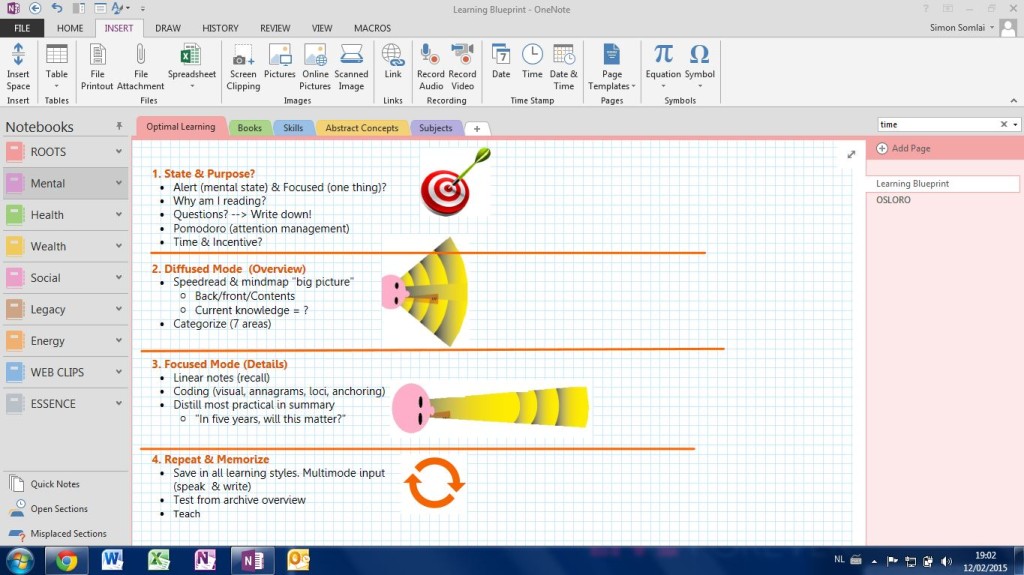
I use it to;
- Store my code of conduct (who I want to become)
- Keep of list of habits I want to implement
- Skills I want to learn
- My workouts and diet plan
- People I want to meet/stay in touch with and their emails
- Reviews of books & books I want to read
- List of new words
- Subjects I’m studying
- Scientific studies I can refer to during arguments (I call this category; “Proving people wrong”) ;)
- Morning & evening ritual/weekly reflections
- Dealing with emotions/recurring problems
- Reminders
- How to networks online and offline
- Email templates
- Bucket list and relaxing activities
- New blogpost ideas
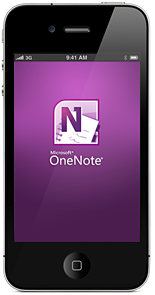
- …
If you have a smart-phone you can even access your OneNote Archive on the go and review it during commuting, toilet breaks, waiting lines, sex, …
3) Acquire
Alright, now we’ve gotten everything in place.
It’s go-time.
Now is the time to focus down on the pre-selected chapters and read for comprehension whilst taking notes.
To improve recall even further we’re going to apply;
Coding!
Code the things you learn by storing it in your memory in different forms, this will make it increasingly more memorable.
How?
Acronyms
These are abbreviations formed from the initial components into a phrase or word.
For Example;
- SWOT-Analysis, FBI, NATO, …
- Remembering Notes

Visuals
Most of us are visual learners yet rarely get the chances to use these capabilities in school yet our capacity for visual learning is near limitless. Be sure to include drawings and images that will help you memorize the material better. Create info-graphics, drawings, paint, whatever to illustrate your ideas.
I”m really into Piktochart lately.
Memory Palace
Method of Loci or “Memory Palace” is a cool visual technique which uses familiar locations to anchor key material into your mind. In this video Jim Kwik will guide you trough the process of remembering the 10 most important factors for boosting brain power using this method (Starts at 12:30)
**Color
**
Use different colored markers whilst reading to code the things you’re learning. Make up your own code. When reading books I like to use yellow for key ideas, orange for new words, pink for quotes.
When taking notes I use pink for big headlines, green for sub-headlines, yellow for key ideas again and orange for new words.
Metaphors/Analogies
These are used to associate information with concepts that are already known to you. I used the analogy of a color coded infinite binder a few paragraphs back to explain what OneNote can do for you.
It’s a figure of speech that directly equates two things (thanks Wikipedia)
For example;
- “To grasp a concept”
You can’t physically touch a concept yet understanding something is hereby equated to “grasping it”
Mindmaps
A great way to combine ALL these elements is by making Mindmaps by hand. Mindmapping is a visual diagram used to present information. You’ve probably seen/made some before.
Here’s a Mindmap about.. eh.. making Mindmaps;

There are also some software programs that can be used to create Mindmaps. The ones I’d recommend are;
- Mindjet MindManager (Paid, Free Trial)
- XMind (Free, PRO-option)
It supposedly saves time compared to linear notes and is better at storing information since it mimics the natural association-like cobweb-patterns of our brain.
Honestly? I don’t use it often. But when in doubt; Do both. Just for repetitions sake.
Which brings me into the next part;
4) Repeat
Alright, what’s next?
Now you have this huge archive it’s time to distill the most practical advice in an organized, coded fashion in OneNote so all you need to do it to rehearse it regularly to keep it fresh in your mind.
Synapses grow stronger by frequent usage & spreading in time, remember?
**Repetition is KEY!
Repetition is KEY!
Repetition is KEY!
**
I personally use a different section in my OneNote archive I call “Essence” in which I store all this practical information. I’m working on making it a habit to review this part weekly.
Use recall (simply look away and see what you remember) to test the practical information you’ve stored.
5) Teach
They say the best way to learn something is by teaching it to others. (Like I’m doing with this method)
I’ve found this to be more than true. Teaching forces you to truly understand and simplify what you’ve learned to pass on the knowledge.
How?
Find out what your best learning style is and figure out how you can convey your message in an understandable way for the persons you’re teaching. Maybe even use a medium to share this on the internet?
I learn best individually by reading and taking notes and therefore I’ve picked up blogging.
- You too? Start A Blog
- Favor speaking? Go for YouTube
- Better In Group? Join A Class
Just find a way to easily teach the things you’ve acquired to others and it’ll be stored permanently in your mind.
That’s it! That’s “all” you need to do.
héhé.
Essence
Kudos for sticking in there! – quite a meaty article. But I’m sure it’ll benefit you a lot in the long-term.
So..
What should you take away from this post?
- Define Your State
- Are You Alert & Focused?
- What’s Your Why? (Questions & Motivation)
- Set A Time Limit & Incentive/Reward
- Map Your “Big Picture”
- Skim & Skip (Speedreading)
- Read Front, Back, Contents, Intro & Conclusion
- Categorize In OneNote
- Acquire The Information
- Prioritize Chapters
- Code
- Take Notes (Linear & MindMaps)
- Repeat The Essentials
- Condense most practical
- Review regularly
- Teach It To Others
- Learning style
——————————————————————————–
Let’s face it; school is pretty much done.
It’s dated, it’s ineffective and down-right useless besides some arbitrary skills. The methods used are far from optimal let alone specialized enough.
- Information retention from schooling is negligible
- Motivation to learning stops after graduation
- Creative thought is discouraged, only regurgitation of impractical fluff
- …
We haven’t become skilled, autonomous people but mindless fools.
Don’t be a mindless fool.
Self-education is the real trick to get your act together. It beats schooling in all areas: expertise, cost, speed, practicality, simplicity, …
We live in an information age where your brainpower is everything.
The way you manage your thoughts and the speed at which you learn will define the quality of your life. Discard the useless, acquire what’s practical and repeat until mastery.
If you’re not using your learning capabilities to your utmost capacity you’ll be left behind considerably, especially at the rate we’re advancing currently.
This method will help combat that and keep you at the top of your game
At. All. Times.
Stay strong & Take care,
– Simon
Sources
- The Truth About Speed Reading. (n.d.). Retrieved from http://lifehacker.com/the-truth-about-speed-reading-1542508398
- Improve Your Learning and Memory.: Visual Memory Has Astounding Capacity. (n.d.). Retrieved from http://thankyoubrain.blogspot.be/2009/04/visual-memory-has-astounding-capacity.html
- Oakley, B. (n.d.). Coursera – Free Online Courses From Top Universities. Retrieved from https://coursera.org/course/learning
- Sunström, L. (2014). How to Use Your OneNote to Create Your Commonplace. Retrieved from http://www.startgainingmomentum.com/how-to-use-onenote-to-create-your-commonplace/
- Brysbaert, M. (2006). Psychologie. Gent: Academia Press.
- Buzan, T. (2006). Mind mapping. Harlow: BBC Active.
- Buzan, T. (1989). Speed reading: State of the art techniques to improve your reading speed and comprehension based on the latest discoveries about the human brain. New York, N.Y.: Plume.